
I had thought of something like this:
What do you think?
Tips and advice are welcome
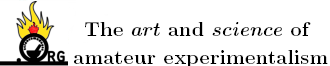
Quote: Originally posted by Blunotte  |




| Quote: |
Quote: Originally posted by TheAustralianScientist  |

Quote: Originally posted by TheAustralianScientist  |













Quote: Originally posted by Deathunter88  |
Quote: Originally posted by Zombie  |
| Quote: |