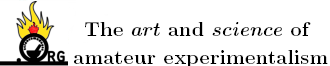Not only does it prevent the loss of the information (which would be good to store locally in any event) it allows time to edit/add to the text to make it more sensible and pertinent.
For the random shit i post, well, it doesn't matter if it gets lost.