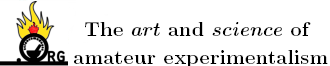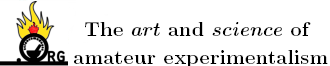
Sauron - 6-1-2007 at 13:41
I installed CuteFTP 8 while awaiting MadHatter's permissions to access his ftp server. No problems. Tested it by accessing the site of the publisher,
worked like a charm
MadHatter graciously came through with the details and I set up the account and connected.
However rather than getting the familiar drectory tree and file list I am getting a blank field and an error message that says "Command Not
Implemented For That Parameter"
So what am I doing wrong?
Help, please. I don't want to pester MadHatter about this, anyone else have a clue?
[Edited on 6-1-2007 by Sauron]
The_Davster - 6-1-2007 at 14:03
In my experience, each individual FTP can be finicky with regards to client used. Axehandle's FTP I can access in firefox or internet explorer,
wheras Madhatters would not work with these and I installed Filezilla. I just logged on using Filezilla without problems.
Sauron - 6-1-2007 at 14:33
Thanks. I am using IE and now have been able to get in. It seems I was asking for an initial directory that does not exist (/pub) and that obviously
does not go.
All seems to be OK now, looks like a nice candy counter.
Cheers
Sauron - 6-1-2007 at 23:41
Well I succesfully downloaded my first file from the MadHatter FTP site. I am very grateful to all of you for your assistance.
Any suggestions on how to speed up FTP file transfers?
My FTP client is CuteFTP 8.
solo - 28-4-2007 at 14:43
I run on Mac OSX and have been able to go into axhandle's FTP without any problem using Fetch, recently I had been looking for Friefelders book and
wasn't able access , it did everything ok but just never openend up the files index.....has anyone had any problems with Axhandle's FTP or is it just
me .........thanks,.......solo
Eclectic - 28-4-2007 at 15:59
I'm having problems getting a directory listing with Filezilla on my new Vista notebook. As far as I know I have all the Vista nannyware turned off
and DMZ enabled in my router. I haven't checked any other FTP sites yet though...
S.C. Wack - 28-4-2007 at 16:53
Doesn't work with smartftp either, which is what I always used there.
Eclectic - 29-4-2007 at 18:37
The problem appears after the PASV command. I turned off passive mode in Filezilla and was able to get a directory listing.