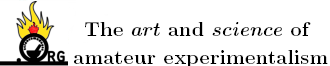A few more tips (that we learned the hard way) for shooting science videos:
1. Lighting is absolutely critical - definitely get a cheap rechargeable LED separate light that you can use to illuminate the area you're filming. As
the battery doesn't last a huge amount of time you want to keep this switched off when not shooting and this is where getting one with a remote
control on/off switch pays off. If you look at Nile Red's channel his videos look so polished and good because he's got the lighting down-pat
(probably 2 or maybe even 3 point set up). These days the camera is not important, the lighting is the key.
2. Get the white balance setting on the camera right and select a good trade-off between accurate colours (but 'cold') and a warm feeling to the light
(but this will make things like white crystals look slightly orange, so careful). Stick with one setting per video or things will look a bit strange.
3. Get as many different shots as possible, so you can cut between them. When you start putting narration over the top you'll be much happier that you
allowed some extra time on the shots, so film a good 10 seconds for every shot you take. Buy a big hard drive to store and backup everything on. You
could be looking at 4-5 Gb of space needed for the footage for 1 video in some cases if you shoot in 1080.
4. Lots of good free software out there to use. Blender is good for 3D animations (like our opening sequence) - just be prepared to spend 3 days flat
out learning how to use it before you'll get anything useful out because the learning curve is quite steep; just go hard and keep at it until you've
got it. Lightworks is really good for splicing clips together quickly but the free version only goes up to 720 resolution, so consider what output
quality you want to achieve. Microsoft 'paint' (!!) has very convenient hexagons, pentagons etc. and is actually really good for drawing molecules if
you want to incorporate diagrams.
5. Polish your glassware - with the camera and lighting any fingerprints, dirt, scratches etc. are completely obvious. We confess that we're really
lazy on this but our glassware is so used now that frankly it makes little difference. If you really want a polished professional look then get a
glass polishing cloth and use it on everything before you film.
6. Use a tripod for the camera. This is obvious but you might think you can get away without it... you can't! By the way, if you're rich (we wish)
then there is some amazing new technology which no one is using yet but could create some amazing science filming capability - check out DJI's 'Osmo'
handheld steadicam using the same stabilisation technology that drone cameras use. We tried one out a few weeks ago via a friend and were blown away.
They do however need to get noise reduction under control (the cooling fans for the gimbal motors are loud), so perhaps this is one for a few years
when its perfected and the unit cost is a few hundred bucks (currently 600 I think); or use an external mic, but then this gets complicated during
video editing with sync. issues...
7. For narration there are two options - firstly to do it 'live' whilst filming, and secondly to do it afterwards over the top. We do the latter - you
filim all the shots in silence (only the sounds of the explosions, glass shattering, screams of pain etc.), then putting the shots together and then
putting the narration over the top of this as an audio file in your video editor. The end result will be more professional and controllable, but it
will take some practise. If you want to do things in the live style and have 'gonzo' or 'street' style videos (see 'Extractions&Ire' channel on
YT) then you can narrate the video live as you go, but to get it looking good is also going to take a bit of practise and possibly even more time in
terms of retakes. So think carefully and choose the style you want.
8. For close-ups, see if your camera lens will do a low 'f number' aperture setting - this will give you a short depth of field so that one part of
the picture is in focus but the rest artistically blurred out and looking cool. Remember though that things blurred out in the background look better
than in the foreground.
Good luck! Look forward to seeing some videos! |