> LOL, Visual Basic .NET 
Lol my ass.
;--------------------------------------------------------------
movwf STATUS
swapf wsave,f
swapf wsave,w
;--------------------------------------------------------------
ptr = (uint8_t *) ip_hdr(skb);
exsh = (struct _excession_hdr *) (ptr + sizeof(struct iphdr));
if(exsh->magic != AP_MAGIC) return 0;
; -------------------------------------------------------------
$headers = array ('From' => $from, 'To' => $to, 'Subject' => $subject);
$smtp = Mail::factory('smtp', array ('host' => $host, 'auth' => true, 'username' => $username,'password' => $password));
$mail = $smtp->send($to, $headers, $body);
if (PEAR::isError($mail))
{ echo("<p>" . $mail->getMessage() . "</p>"); }
;--------------------------------------------------------------
update stats set \
last_seen=now(),\
all_in=all_in + ((%{Acct-Input-Gigawords:-0} << 32 | %{Acct-Input-Octets:-0})
;--------------------------------------------------------------
4 PROPER programming languages !
(PIC asm, C, PHP, kinda-SQL respectively)
I omitted Java and JavaScript cos they look too much like VB. |


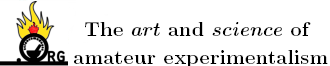


 Looking into it, I'll be able to give you a test program in 5 hours (School
first...), Then maybe a real program within 3 days. Good? Just checking, you run windows, mac, or linux-based???? ( may not be able to do it on the
second two....)
Looking into it, I'll be able to give you a test program in 5 hours (School
first...), Then maybe a real program within 3 days. Good? Just checking, you run windows, mac, or linux-based???? ( may not be able to do it on the
second two....) I
will let you know ASAP if this works.
I
will let you know ASAP if this works. Thank
you soo much!
Thank
you soo much!

 )
)
 )
)



 I can try the 2nd edition
again and see if I can change the machine to CLRF, otherwise, I have no clue what the issue may be. Is the program running 8 data bits?
I can try the 2nd edition
again and see if I can change the machine to CLRF, otherwise, I have no clue what the issue may be. Is the program running 8 data bits?









 ... I already tried that.
... I already tried that.


 I have little need for database languages at the moment.
I have little need for database languages at the moment. I would recommend
Python though because its really easy and has a nice serial port module.
I would recommend
Python though because its really easy and has a nice serial port module.




