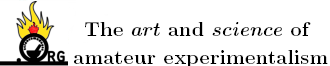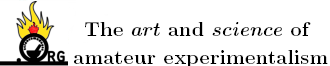
Boffis - 16-4-2022 at 09:22
Hi all,
I have just posted some experimental work that contains an image file of formulas but it is too small, almost unreadable and the space I left at the
bottom, to prevent the grey bottom ribbon that always appears on images from obscuring information, isn't big enough. No matter what resolution/ image
size/ image format I choose it always displays at exactly the same size. How the f**k do you control the size an image displays. I have had this
problem before and it is exceedingly annoying when you have put a lot of effort into presentation to have it screwed up so.
Other peoples images are fine, sometimes too large but mine always come out postage stamp sized.
What am I missing?
Tsjerk - 17-4-2022 at 04:45
I always click the image, so it will appear in the original size. When on Windows you can hold CTRL while clicking the image to make it appear in a
separate screen.