
Original format: yymmdd, today's date displayed as 190816
After 1st change: yymd, date displayed as 19816
After attempts to revert the settings: yymmdd, but date still display as 19816
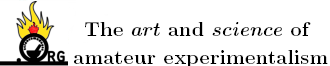
Quote: Originally posted by fusso  |

Quote: Originally posted by j_sum1  |
Quote: Originally posted by fusso  |

Quote: Originally posted by fusso  |
