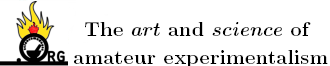Both readings are near the bottom of their respective scales, and the accuracy may be rather poor at that point. What happens if you unplug the transformer with the meter still connected in the circuit? Do the values change, or stay where they are?
I have, on more than one occasion, accidentally tried to measure voltage while the meter was set up to measure current. What happens at this point, is that a lot of current will try to flow through the meter. This blows the protection fuse inside the meter. The voltage measurements are still good, but the meter will not measure current until the fuse is replaced. Sometimes, there is an extra fuse inside the cover, because everyone makes this mistake at some point. Just popping the cover off the back of the meter and looking at the fuse should tell you if this is the problem. Heck, you can even take the fuse out and check it with your ohmmeter. It should be almost 0 ohms.
The only other thing I can think of, is that perhaps one-half of the bridge circuit is not making a good connection. You could try measuring DC current to see if you get a stable reading.
[Edited on 2-9-2015 by WGTR]