| Pages:
1
2 |
hinz
Hazard to Others
  
Posts: 200
Registered: 29-10-2004
Member Is Offline
Mood: No Mood
|
|
Yes, 128GB with 24 cores that is 
Just give me some time (a few hours and maybe help me with setup of remote login) to tidy up. I was busy fixing old test equipment in other part of
the room (didn't need fancy computers for that), so that part of the room was used as temporary storage and is thereby quite messy.
Just tested my network 20Mbit down /4.5Mbit upload
 
|
|
|
hinz
Hazard to Others
  
Posts: 200
Registered: 29-10-2004
Member Is Offline
Mood: No Mood
|
|
Installing Xubuntu 14.04
...
Reinstalling, because wrong RAID array was selected as boot drive. 
...
Xubuntu running fine, until I changed ATI driver from open source one to propietary in hope of getting second monitor active. Now X11 crashes after
bootup. Have to change it back to open source one.
Since it's somewhat late now, I go sleeping, will be back in a few hours
[Edited on 21-10-2015 by hinz]
|
|
|
bwn
Harmless

Posts: 5
Registered: 23-9-2015
Member Is Offline
Mood: No Mood
|
|
Quote: Originally posted by hinz  | Installing Xubuntu 14.04
...
Reinstalling, because wrong RAID array was selected as boot drive. 
...
Xubuntu running fine, until I changed ATI driver from open source one to propietary in hope of getting second monitor active. Now X11 crashes after
bootup. Have to change it back to open source one.
Since it's somewhat late now, I go sleeping, will be back in a few hours
[Edited on 21-10-2015 by hinz] |
Regarding the ATI driver: I'm using Debian on my machine with an ATI card, but I had similar sounding problems setting up the proprietary drivers.
In my case, it seems to be the configuration file more often than not. This is my bookmark for Debian setup, but Ubuntu probably has a similar page:
https://wiki.debian.org/ATIProprietary#Configuration
|
|
|
ahill
Hazard to Self
 
Posts: 57
Registered: 8-1-2015
Member Is Offline
Mood: triumphant
|
|
@aga sure - that was what I was offering. Like I said - hours or days - not weeks or months.
The SunFires if otherwise unused do seem like a better option tho.
|
|
|
Polverone
Now celebrating 21 years of madness
        
Posts: 3186
Registered: 19-5-2002
Location: The Sunny Pacific Northwest
Member Is Offline
Mood: Waiting for spring
|
|
Any further progress with the SunFire? I am excited at the prospect of trying it for these calculations.
PGP Key and corresponding e-mail address
|
|
|
aga
Forum Drunkard
    
Posts: 7030
Registered: 25-3-2014
Member Is Offline
|
|
Mine arrived broken.
Ordered some spares to figure out what is busted, so no fallback plan at the moment.
|
|
|
hinz
Hazard to Others
  
Posts: 200
Registered: 29-10-2004
Member Is Offline
Mood: No Mood
|
|
OK, finally got one Sunfire running stable. Second one also running, while third one has trouble booting.
Had some trouble with graphics, since the X4440 doesn't seem to recognize (lspci doesn't show anything) my other two ATI V3900 graphic cards in PCIe
x8 slots. (Would have been nice to have 3 monitors, now only have one monitor driven by one V3900 in x16 slot). Since that isn't a real problem with
remote operation, I just go with one monitor for now.
Have downloaded NwChem 6.6 and extracted it to Desktop. Current private subnet setup is Fritzbox:192.168.178.1=>some Netgear Switch=>Sunfire
X4440: 192.168.178.35
ssh and ssh-client is installed and Sunfire is SSH-able from subnet.
Now I need your help with compiling NWChem (you probably have some compiling options you want, among the -j24 flag  ) )
And you have to help me setting up remote SSH for you ( I probably have to set up port forwarding among other stuff in my Fritzbox)
Tell me what you need and I PM my public IP, logins and PWs.
Working Sunfire
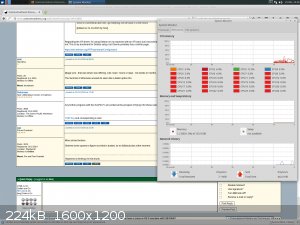
[Edited on 23-10-2015 by hinz]
[Edited on 23-10-2015 by hinz]
|
|
|
aga
Forum Drunkard
    
Posts: 7030
Registered: 25-3-2014
Member Is Offline
|
|
Nice !
Not sure what it is, but Nice one Hinz !
[Edited on 23-10-2015 by aga]
|
|
|
Polverone
Now celebrating 21 years of madness
        
Posts: 3186
Registered: 19-5-2002
Location: The Sunny Pacific Northwest
Member Is Offline
Mood: Waiting for spring
|
|
Yes, you will need port forwarding set up. Put a long password on the account if you're going to run on the standard port 22; automatic password
attacks are pretty aggressive.
You should be able to use the compilation instructions I posted: https://www.sciencemadness.org/whisper/viewthread.php?tid=63...
You will need python-dev installed and you should already have built OpenBLAS as shown in that post. If you run into trouble you can post here or set
me up with a login so I can diagnose things interactively. It's been a while since I had to do initial machine setup for building NWChem. It's not
complicated but I'm not sure I remember what the non-default dependencies are.
PGP Key and corresponding e-mail address
|
|
|
hinz
Hazard to Others
  
Posts: 200
Registered: 29-10-2004
Member Is Offline
Mood: No Mood
|
|
Compiled & installed OpenBLAS & NwChem in /opt/science/
Also set up port forwarding to SSH port 22 in my Fritzbox. But since I'm inside my subnet, I can't tell whether my X4440 is SSH-able from outside, so
I've PM'd you my current IP, and login info. Tell me if it works for you.
BTW, NwChem folder in /opt/science/nwchem../bin is empty, so maybe something didn't work right.
Regards
[Edited on 24-10-2015 by hinz]
|
|
|
Polverone
Now celebrating 21 years of madness
        
Posts: 3186
Registered: 19-5-2002
Location: The Sunny Pacific Northwest
Member Is Offline
Mood: Waiting for spring
|
|
A few updates: even with 128 GB of RAM, there are a number of calculations that won't run until the NWChem developers fix certain bugs that prevent
economizing on memory. I was happily able to run a number of calculations that overwhelm my own machines.
I discovered on hinz's machine that CCSD(T) calculations can fail when there are too many cores allocated to small calculations. I have been able to
add a heuristic to avoid most of these problems and a recovery strategy to automatically fix the rest after the failure is detected. I just pushed
those changes to the public github repository. Thank you, hinz, for helping me improve this code.
PGP Key and corresponding e-mail address
|
|
|
| Pages:
1
2 |