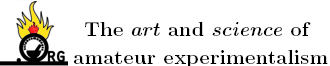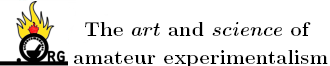MicroStupid (or MicroShite, if you prefer) programs are good enough for the simple things. I clicked 'edit' in the right mouse menu and it chose paintbrush. Even that was up to the task of removing 3 out of every 4 pixels
 .
Now if I had wanted to scale it to non-fractional proportions or scale it up... then paintbrush would probably have made a meal of it.
.
Now if I had wanted to scale it to non-fractional proportions or scale it up... then paintbrush would probably have made a meal of it.In the end I just made 3 posts for my 3 pictures. Hey, if the forum rules cause me to artificially inflate my post count, thats not my fault