
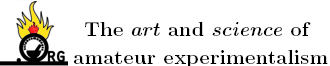
Quote: Originally posted by BJ68  |
Quote: Originally posted by CHRIS25  |
Quote: Originally posted by Etaoin Shrdlu  |
 .
. 
 (I kid, I kid.)
(I kid, I kid.) My divergence from your
stance is only on this point: That the OP remarked that the loss of detail is due to saving in the jpeg format. This, I emphasize sooo courteously,
is impossible. I should have done this before but I took one of his images and pulled it into my photoshop. I noticed straight away that it has 72
ppi. Good, for the web, though 100 is now the norm since a lot of screens do 95 ppi. Anyway this 72 ppi revealed a problem. He also has the image
dimensions 1272 on the longest side giving a massive 17 inches if printed. BUT his images are also averaging at 2 Mb. This is the problem, he
definitely did not use any software that allows you to "save for the web" otherwise at 72 ppi this 2 Mb would have been brought down to about 300 or
200 Kb quite well at high quality. I then summize the following by also seeing the extremely heavy pixelations and colour fringing and colour noise.
This is a sure sign (based on the 72 ppi at 2 Mb and 1200 pixels) that what he has done is to take the image at a high ISO rating (800 maybe or
higher) and maybe he has enlarged a portion of the photo after cropping unneccessary borders out and used flash as is seen by the blown out
highlights, which also ADDS to the problem of colour noise, (and by the way photographers hate flash - we never use it - two things hated by
photogrpahers are bright sunny days and flash
My divergence from your
stance is only on this point: That the OP remarked that the loss of detail is due to saving in the jpeg format. This, I emphasize sooo courteously,
is impossible. I should have done this before but I took one of his images and pulled it into my photoshop. I noticed straight away that it has 72
ppi. Good, for the web, though 100 is now the norm since a lot of screens do 95 ppi. Anyway this 72 ppi revealed a problem. He also has the image
dimensions 1272 on the longest side giving a massive 17 inches if printed. BUT his images are also averaging at 2 Mb. This is the problem, he
definitely did not use any software that allows you to "save for the web" otherwise at 72 ppi this 2 Mb would have been brought down to about 300 or
200 Kb quite well at high quality. I then summize the following by also seeing the extremely heavy pixelations and colour fringing and colour noise.
This is a sure sign (based on the 72 ppi at 2 Mb and 1200 pixels) that what he has done is to take the image at a high ISO rating (800 maybe or
higher) and maybe he has enlarged a portion of the photo after cropping unneccessary borders out and used flash as is seen by the blown out
highlights, which also ADDS to the problem of colour noise, (and by the way photographers hate flash - we never use it - two things hated by
photogrpahers are bright sunny days and flash ), but did that at 72 ppi? A 1272
pixel length at 180 ppi (which is the standard ppi for small compacts) would have made this image 7 inches on a print out at good quaility. I really
believe that the problem lies in the way the file was handled after capture and has nothing to do with saving in a jpeg. I can take any image you
give me, and save in a jpeg format at twice the size knowing precisely in what order to handle such a file and how to treat it. This has nothing to
do with the file format in this particular case, it is all about file handling after capture, and this is my only contention here. Unless he gives me
the original I can in no way be 100% sure, but I would bet a litre of 65% peroxide and a case of saint emillion gran cru that it has nothing to do
with our innocent Mr. Jpeg.
), but did that at 72 ppi? A 1272
pixel length at 180 ppi (which is the standard ppi for small compacts) would have made this image 7 inches on a print out at good quaility. I really
believe that the problem lies in the way the file was handled after capture and has nothing to do with saving in a jpeg. I can take any image you
give me, and save in a jpeg format at twice the size knowing precisely in what order to handle such a file and how to treat it. This has nothing to
do with the file format in this particular case, it is all about file handling after capture, and this is my only contention here. Unless he gives me
the original I can in no way be 100% sure, but I would bet a litre of 65% peroxide and a case of saint emillion gran cru that it has nothing to do
with our innocent Mr. Jpeg.Quote: Originally posted by CHRIS25  |
