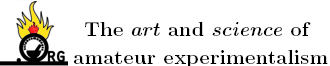
MagicJigPipe - 6-4-2011 at 20:31
Should this be in the computational section?
I have a perfectly legitimate  copy of ChemBio Office Ultra 12.0 but when I
attempt to run a MOPAC calculation on a molecule the commands are not there. It just says "Buy online or learn more" under the menu option for MOPAC.
Also, the Gaussian interface is nowhere to be found.
copy of ChemBio Office Ultra 12.0 but when I
attempt to run a MOPAC calculation on a molecule the commands are not there. It just says "Buy online or learn more" under the menu option for MOPAC.
Also, the Gaussian interface is nowhere to be found.
Does anyone know how I could get this working (without paying $189+ to buy the full ChemBio Ultra ... again)? My goal is to create a very high
quality molecular electrostatic potential map. This is somewhat urgent so any quick help would be greatly appreciated (and so will slow help).
Thanks.
P.S. I can't afford to pay for this because it is purely for academic purposes. Not for pay and not for publication.
EDIT
Also I can't get MacMolPlt to work either. Every time I try to input a file I get an error similar to: "The # of x, y and z coordinates must be on
the second line."
[Edited on 4-7-2011 by MagicJigPipe]
jokull - 7-4-2011 at 06:32
Maybe a silly of me, but....have you already installed MOPAC?
If so, you had to install it after ChemBio 3D, in this way the interface is recognized automatically.
Why don't you try with GAMESS? It's free and also is automatically supported by ChemBio.
MagicJigPipe - 7-4-2011 at 12:09
The ChemBio 3d online manual says that electrostatic potential maps can only be accomplished using MOPAC or Gaussian. I am very new to this so I have
no idea why.
I got the MOPAC options to show up but the only ones are "Create input file" and "Parse output file". Since MOPAC costs money that obviously won't
work.
MOPAC should be included with ChemBio 3D 12.0 Ultra! WTF is up with that?
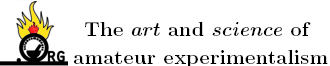
 copy of ChemBio Office Ultra 12.0 but when I
attempt to run a MOPAC calculation on a molecule the commands are not there. It just says "Buy online or learn more" under the menu option for MOPAC.
Also, the Gaussian interface is nowhere to be found.
copy of ChemBio Office Ultra 12.0 but when I
attempt to run a MOPAC calculation on a molecule the commands are not there. It just says "Buy online or learn more" under the menu option for MOPAC.
Also, the Gaussian interface is nowhere to be found.