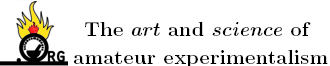| I personally don't think that the buildup matters. I'd wondered in the past on the possibility of poor heat pipe implementation by the manufacturer,
but you're probably speaking of the heat production in terms of what you feel coming off of it, and not pointing an IR camera at the board itself, so
I don't think that the heat sink is a problem, as the heat coming off is a sign the heat sink is working as intended! |