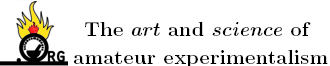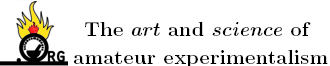
dlktdr - 20-10-2009 at 21:08
Does anyone know of any software or web sites which will generate labels for chemical storage? It would be handy just to select the chemical and click
print rather than copy the MSDS for everything.
Edit: I should add a free or fairly cheap piece of software..
Thanks..
[Edited on 21-10-2009 by dlktdr]
DDTea - 21-10-2009 at 21:41
It sounds like you're making the issue harder than it has to be. It's good practice to store MSDS sheets offline as a reference. From my experience,
all a good label needs is: Chemical name/Formula (whichever is most appropriate--avoid using abbreviations like D.M.S.O. or D.M.F.), Concentration (Do
the best approximation you can), and date prepared/received. If you're working in a lab with someone else, the person who received/prepared the
chemical should initial the label.
If you want to expand on this general scheme for your own lab's standards, that's fine. It isn't necessary, though, to have the MSDS sheet on each
and every container. It will suffice to have the sheets available for reference before you begin work (always a good idea to review your procedures
and note special precautions, dangerous chemical interactions, dangerous physical properties, etc.).
Labels are important! You're on the right track! Label everything. I can't begin to tell you the nuisance of working in a lab where people leave
things unlabeled.
UnintentionalChaos - 22-10-2009 at 09:18
Admittedly, most of my labels are just the name of the compound, but a good label (what we use for research lab) consists of the common and systematic
names, the CAS number, date prepared/received, and a designation of hazard class. This doesn't have to be any more complex than "toxic" "flammable"
"carcinogen" "irritant" (hint: everything in existence is an irritant) etc.
As a matter of personal preference, I like to add properties data to these labels, especially molar mass.
b.p, m.p, density (for liquids) are also quite useful and it's handy not having to look them up.
For more complex organics, a skeletal structure is appreciated.
Many of my jars are too small for all that data though, so I just use a common name.
GoatRider - 22-10-2009 at 12:03
I would add a color stripe to indicate storage class as well.
dlktdr - 22-10-2009 at 14:41
Yeah I try to keep everything well organized, I was looking for something which would mainly specify storage colors, NFPA symbol, some basic
properties and the names.
I really only wanted to relabel 30 or so things. I guess I will just do them by hand, I just prefer computer labels to printing but hey maybe that's
just me.
Figured someone out there might have done it already, it would be much easier to just click the chemicals type the concentration and print out the
label.
devongrrl - 23-10-2009 at 01:19
Try this
http://www.warninglabelgenerator.com/
aonomus - 26-10-2009 at 18:38
I was at the dollar store today and picked up coloured hanging file folder labels. They have white, blue, and red labels, which I plan to label for
things that are essentially inert/non toxic/not harmful (white, eg: sodium chloride, water, etc), irritants/toxic (blue: metal salts, irritating
vapours, etc), and reactive/flammables (red: solvents, oxidizers/reducing agents).
Perhaps this might be a better alternative to generating full size, complete labels, since, if you are doing things right, you have your entire
procedure already laid out, a flowchart, and have already assessed risks, incompatible reagents/chemicals, etc.
Another thing I bought were these coloured circular stickers (green, yellow, blue, red), which I will probably colour code to (in order): irritant,
toxic, mutagen/carcinogen/teratogen, reactive/flammable. I'll stick the circles next to the labels just to keep the hazards clear.
To be honest, computer printing labels seems more of a pain when you have to print an entire sheet of labels, align all the fields properly, make sure
the fonts come out ok, etc. Another issue is that with inkjet printers, the inks are water soluble, while at least a permanent marker is organic
solvent soluble only. Probably a layer of clear tape/packing tape on top should keep the labels pretty much permanent.
Edit: any idea on how to make a easy to make the NFPA 704 symbol without resorting to a printer?
[Edited on 27-10-2009 by aonomus]
mr.crow - 26-10-2009 at 19:42
There actually is a standard for color codes similar to your own http://www.esd.uga.edu/chem/pub/ccstorage.pdf Some companies like JT Baker provide this information with their MSDS
You can get templates for Avery labels, it makes it super easy. The ones I use are the size of an envelope and have 3 labels per page.