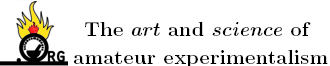Originally posted by densest
Well, J7 and J8 are your I/O connectors - but it's set up as RS-423, a differential signal (nominally +5 and ground) between pairs (transmit +,
transmit -) to (receive +, receive -). There are kits and assembled converters for this system, but your computer RS-232 style I/O won't talk to them
very well directly. The big advantage of RS-423 is it can send data for long distances at high speeds in electrically noisy environments.
A key datum is the ICs used to connect to the outside world. Older equipment uses ICs with part numbers with 1488 and 1489 in them for RS232, more
recent ones use MAX232 and similar ones. Seeing a 26LS32 or similar parts implies RS422 or 423 or 485. 75xxx parts are TI's variants - I -think- 75154
is RS232.
Conversely, if all you see are ICs with part numbers starting with 74 or 80 or 82, the connector is not capable of connecting to anything for more
than a few feet at most, and the interface will be entirely proprietary (one exception is a 25-pin connector with a 74LS244 and 74LS374, which is a
printer port). The 50-pin connector is very likely intended to go to a switch matrix and LCD/vacuum fluorescent display like the one shown in the PDF
posted here.
Hope this helps - a list of ICs near the I/O connector in question would help. |