
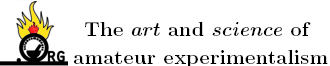

 . This project
is awesome and I am impressed with your driver circuit. Do any of your IC's get hot after prolonged useage?
. This project
is awesome and I am impressed with your driver circuit. Do any of your IC's get hot after prolonged useage?
Quote: Originally posted by smaerd  |
Quote: Originally posted by GrayGhost-  |
Quote: Originally posted by Magpie  |
Quote: Originally posted by GrayGhost-  |
Quote: Originally posted by Magpie  |
Quote: Originally posted by Magpie  |
Quote: Originally posted by wg48  |
Quote: Originally posted by wg48  |
Quote: Originally posted by wg48  |
Quote: Originally posted by wg48  |
Quote: Originally posted by wg48  |
Quote: Originally posted by Magpie  |
Quote: Originally posted by Twospoons  |
Quote: Originally posted by wg48  |
Quote: Originally posted by wg48  |
Quote: Originally posted by wg48  |
Quote: Originally posted by Twospoons  |
Quote: Originally posted by wg48  |
Quote: Originally posted by Magpie  |
Quote: Originally posted by violet sin  |
Quote: Originally posted by wg48  |
Quote: Originally posted by Magpie  |
Quote: Originally posted by wg48  |
Quote: Originally posted by wg48  |
Quote: Originally posted by wg48  |
Quote: Originally posted by wg48  |
Quote: Originally posted by wg48  |
Quote: Originally posted by wg48  |
Quote: Originally posted by wg48  |


Quote: Originally posted by Twospoons  |
Quote: Originally posted by Twospoons  |
Quote: Originally posted by wg48  |
Quote: Originally posted by Magpie  |

 , thank you. I will test this circuit on my other NEMA 17
steppers.
, thank you. I will test this circuit on my other NEMA 17
steppers.Quote: Originally posted by Twospoons  |